
Ride together, experience together – with "Group Rides!"
What’s better than discovering the perfect motorcycle route? Sharing it with fellow riders! Our new "Group Rides" feature makes it easier than ever to organize group trips, navigate together, and see each other live on the map. No more waiting at intersections, no worries about losing someone – just set off together and create unforgettable experiences.
How it works:
1. Select or plan a ride
Open a saved ride or create a new route.
If planning a new ride, make sure to save it first.
2. Invite friends
Go to your rides overview or open the ride directly on the map.
Tap the three-dot menu and select "Invite others to the ride."
Enter the calimoto usernames of your fellow riders and send the invite.
3. Find the ride in "Group Rides"
Once the invite is sent, the ride will appear under "Group Rides" for you.
Fellow riders will receive the ride, but they will additionally keep it in their regular rides list.
4. Check co-riders and start
Open the ride and check if all fellow riders have been added.
Tap "View on the map" to see the planned route with all riders.
5. Start navigation & share live location
Tap "Start navigation" to begin the trip.
Choose whether you want to share your location with the group – we recommend keeping this on for the best experience.
Stay connected at all times: Each rider who has location sharing enabled will appear as a blue dot on the map – so you can always stay together and keep an eye on your group!
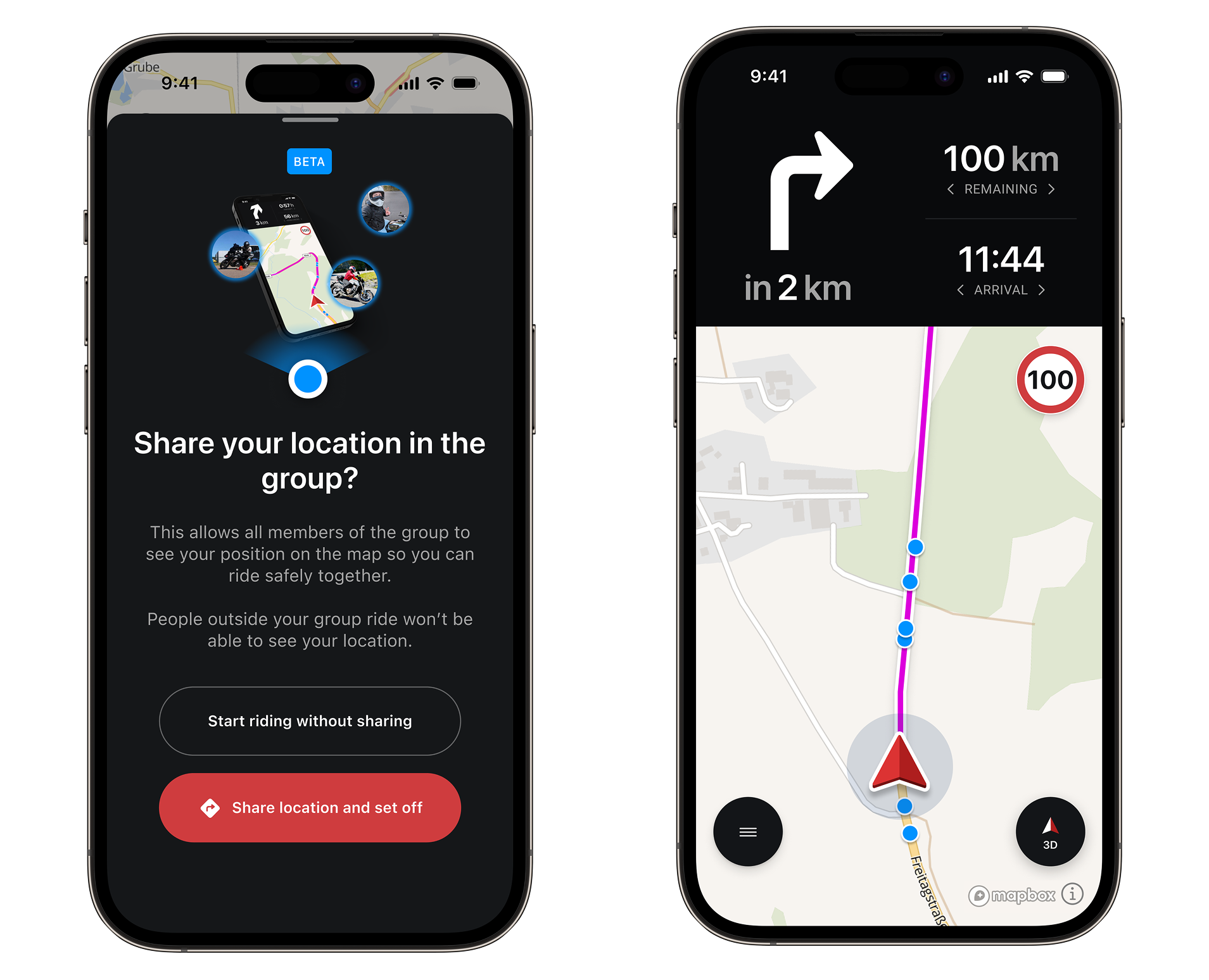
Our top tips for the best group ride:
- Keep live tracking enabled to always see where your fellow riders are.
- Make sure everyone in the group is using the latest calimoto version for a smooth experience.
Important to know: "Group Rides" is still in the beta phase. We are constantly refining the feature and welcome your feedback to further improve it!
So, grab your bike, invite your friends, and experience the ultimate riding adventure together.